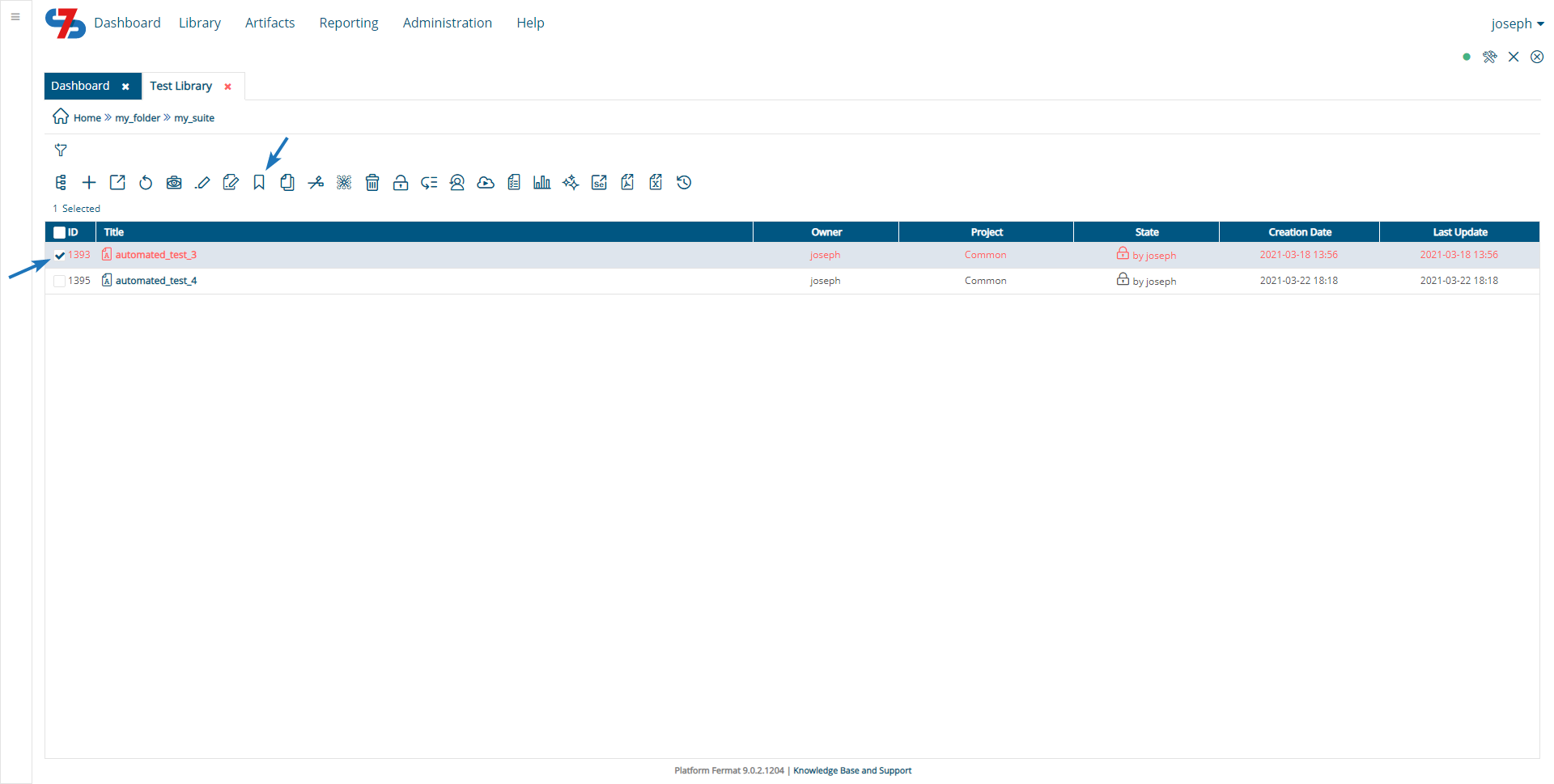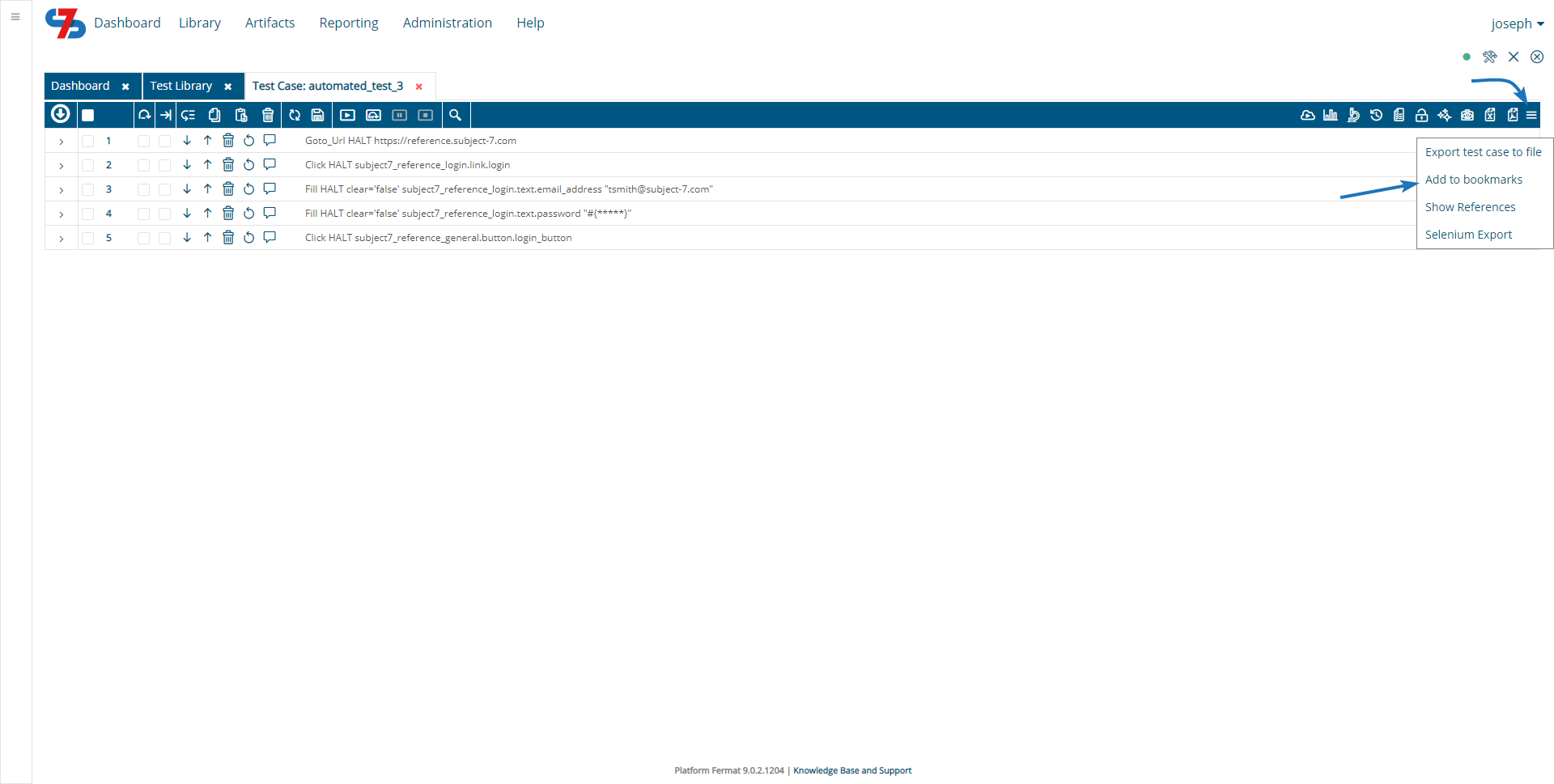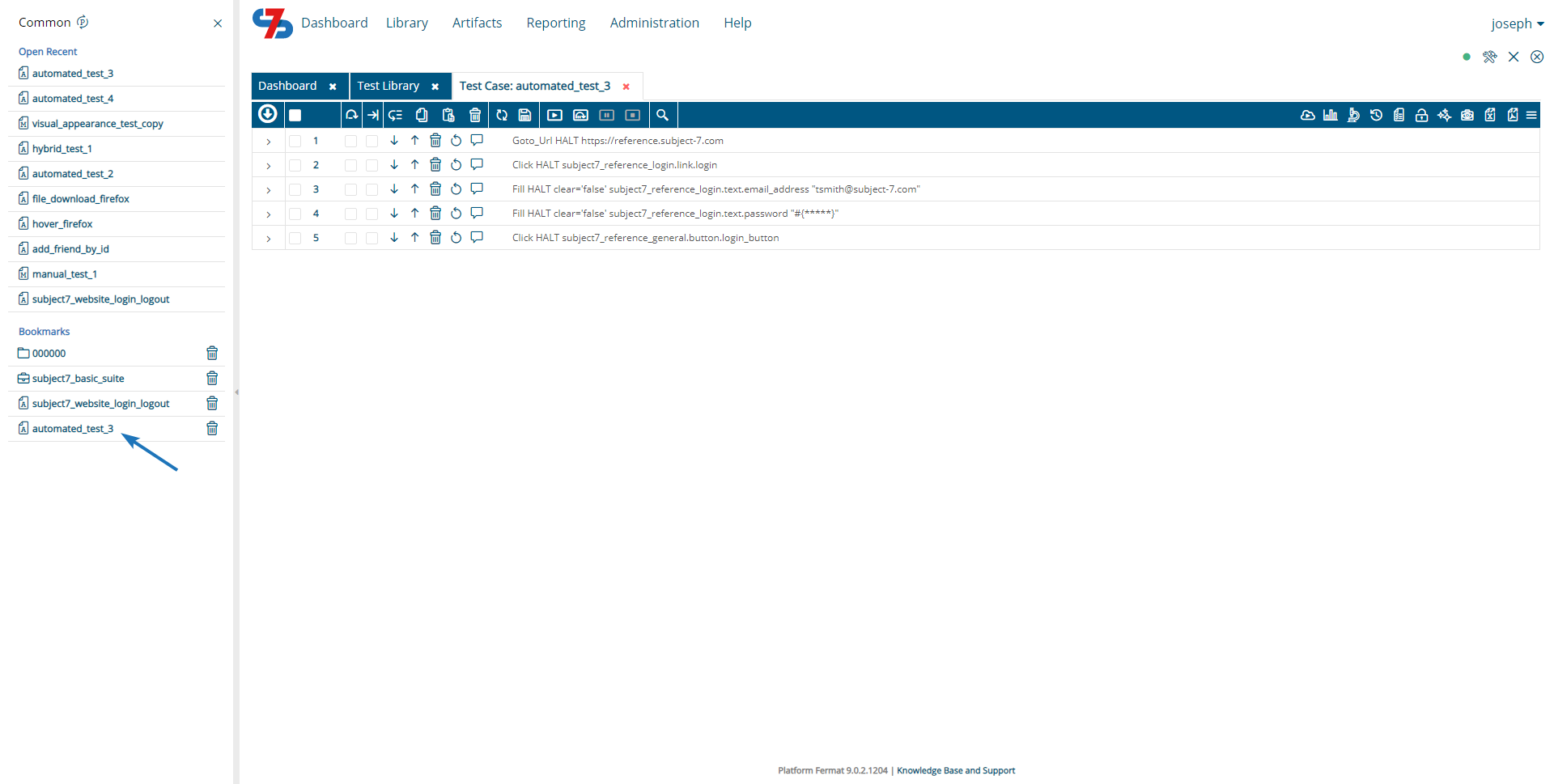1- You can bookmark a Test Case by selecting the checkbox to the left of a Test Case and click on Bookmark.
2- Alternatively, while the test case is open, you can click "More options" and choose "Add to bookmarks":
3- Once the test case is bookmarked, you can click on your username on the top right corner of the screen where the bookmarked test case will be visible.