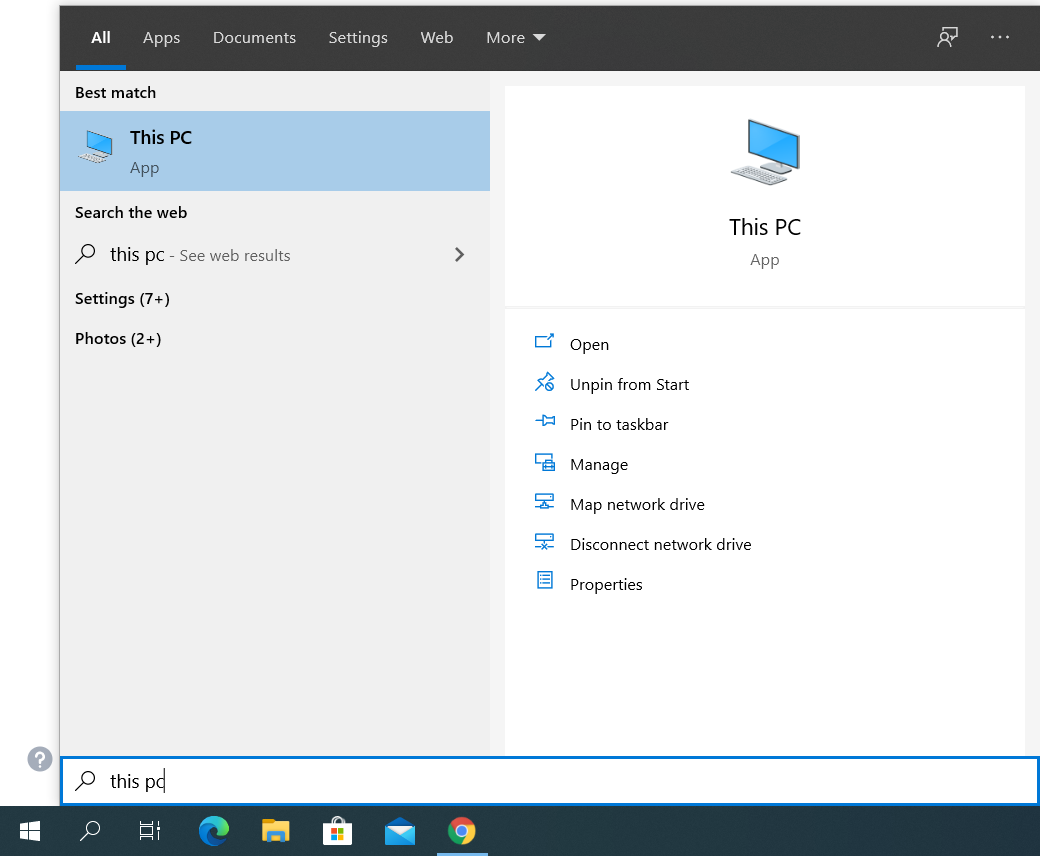Description: This command is used to fill a value into a desktop element defined by screenshot of the target (Desktop locator) or by using focused component.
Usage Scenario: Suppose we want to enter "This PC" after clicking Start button so that we can navigate the PC files as shown below:
Procedure: Create a step Desktop_Fill command, select "Use Focused Component" which will simply type the value you entered into the focused element (This PC). Your step will look like this:
NOTE: The Similarity field in “Use Locator” is to adjust the matching approximation (minimum of 0.7 - maximum of 0.98) which improves the accuracy of matching the exact image in the case of multiple images with similar appearance.
The following video demonstrates how these steps get executed: