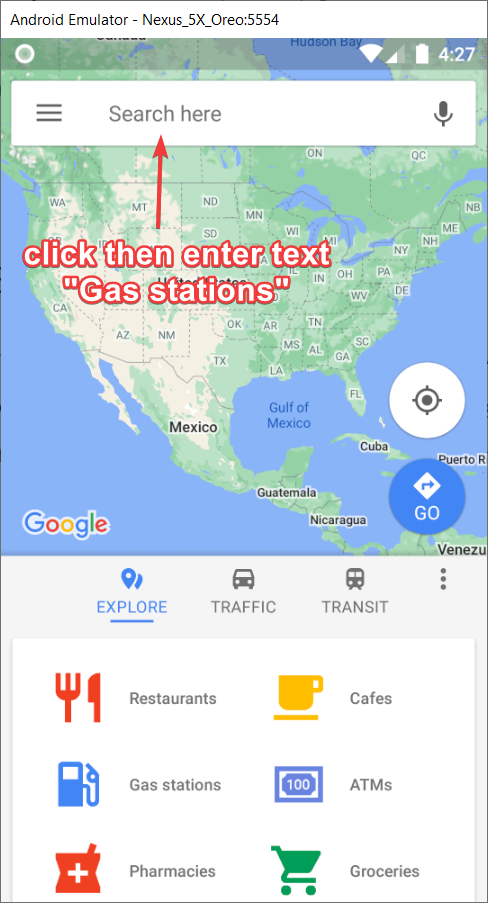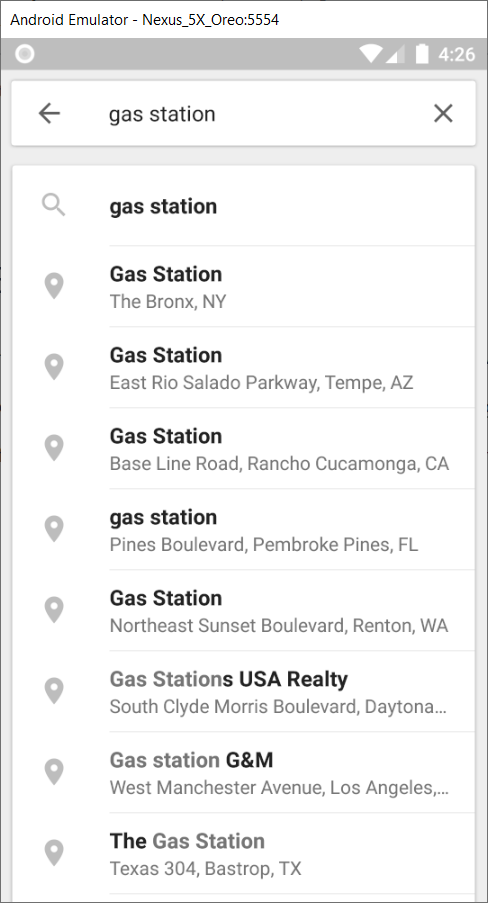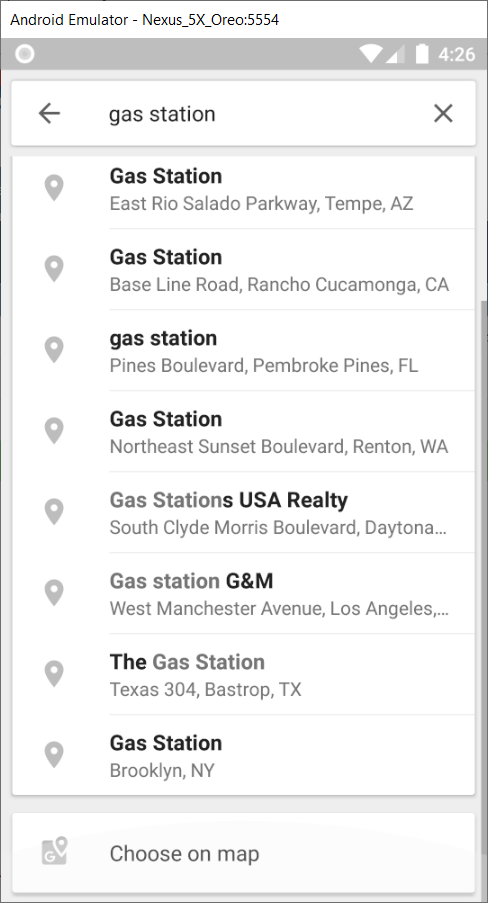Description: This command is used to scroll to a direction of UP or Down or scroll to a specific element defined by a mobile locator.
Usage Scenario: Suppose we want to search for “Gas stations” on Google Maps and then scroll down, then scroll up.
Procedure: Define steps that run the the app, click Search, enter “Gas stations” in the text box and two steps with Mobile_Scroll command.
Your steps will look like this:
Before scrolling, Google apps will look like this:
After scrolling down, Google app will look like this (Notice scroll bar position):