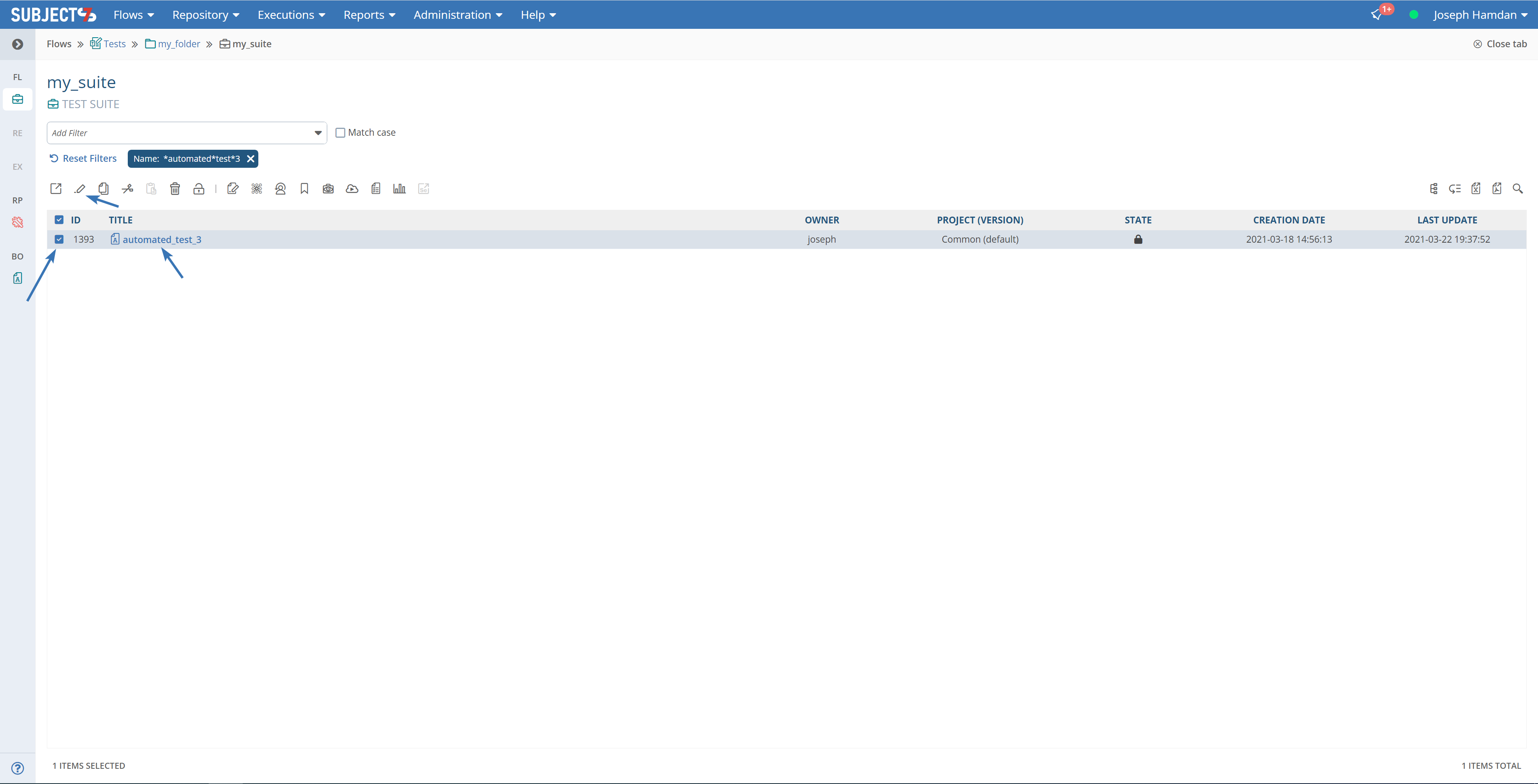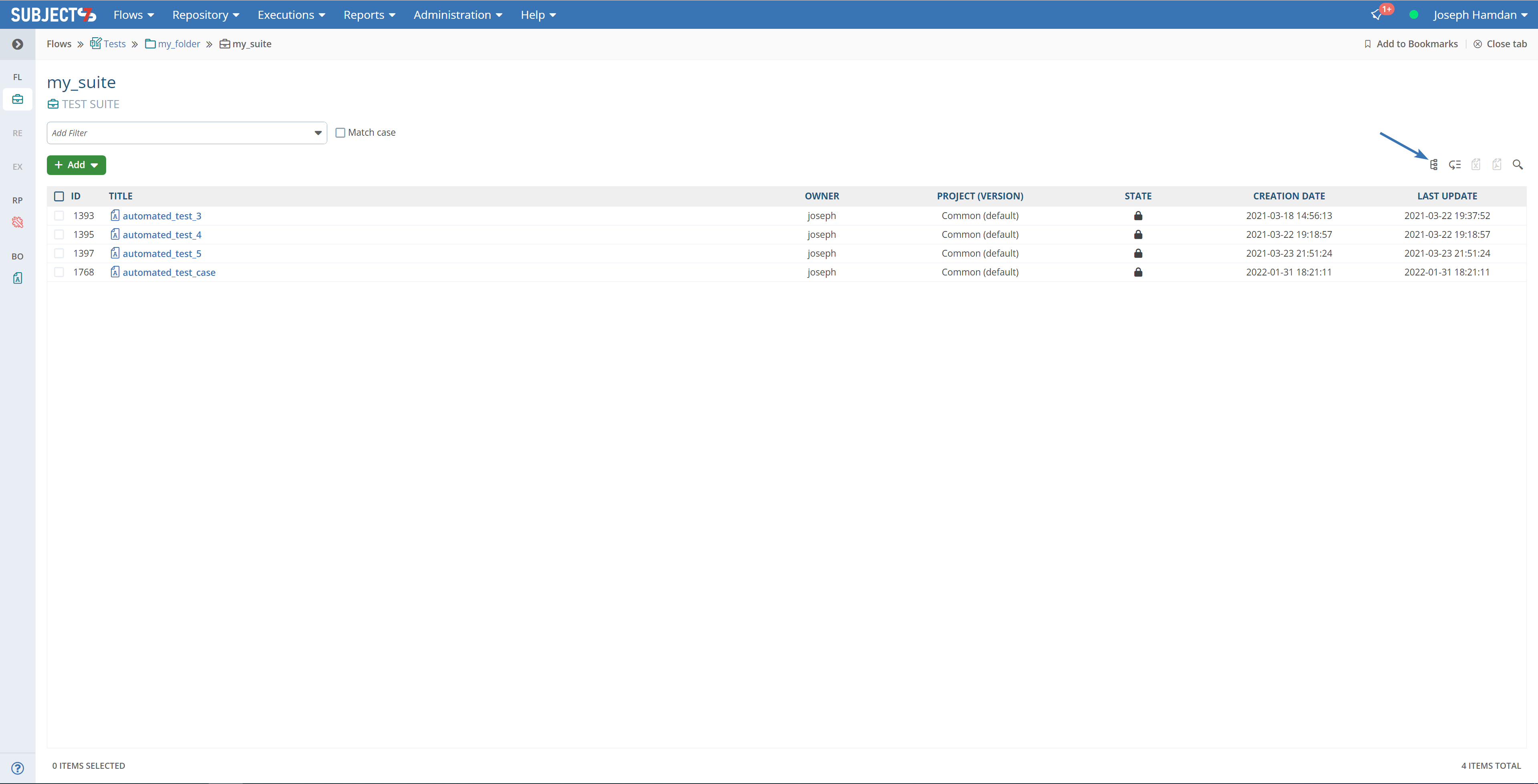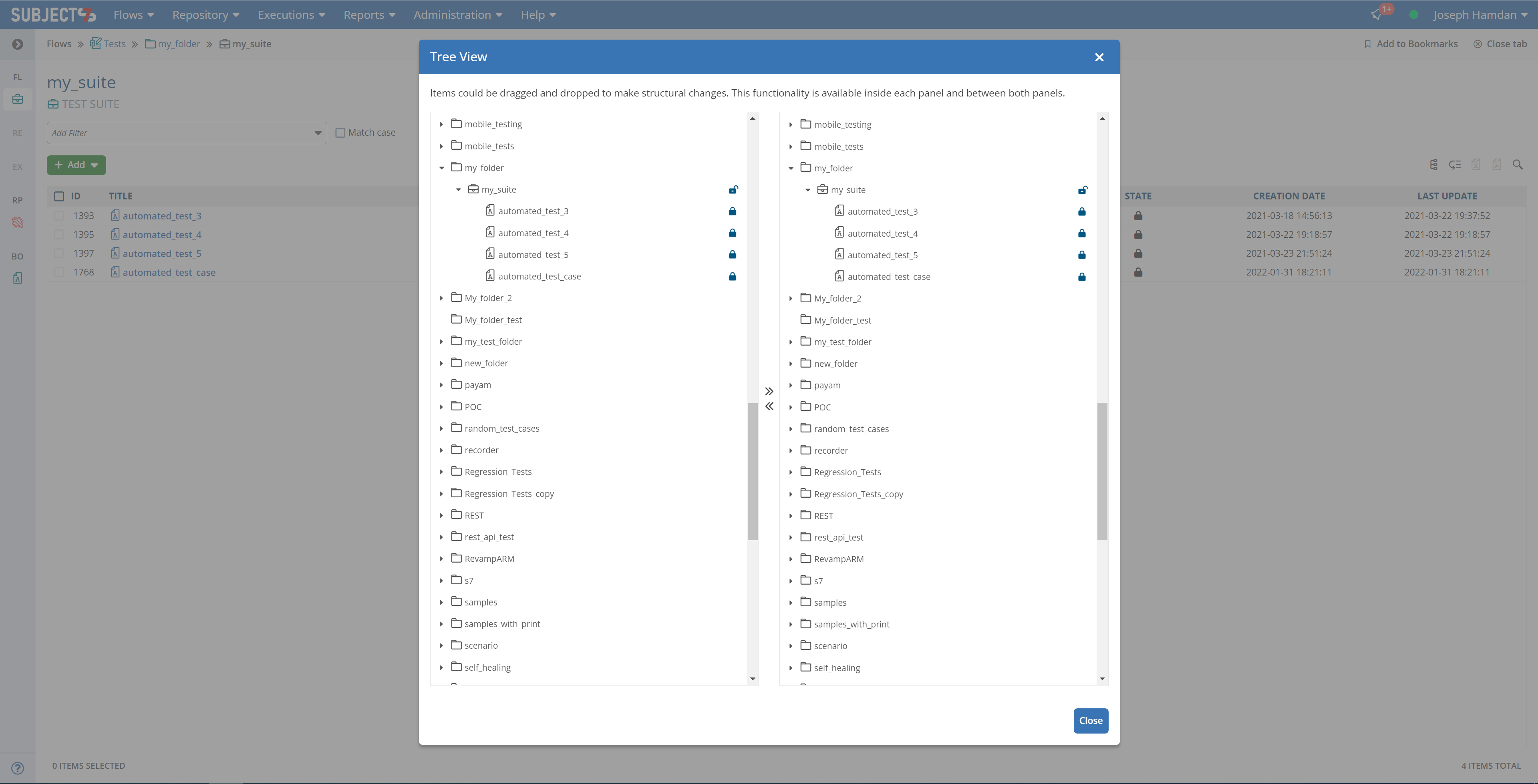In order to edit a Test Case, click on the test case name link to open it. Alternatively, you can click on the checkbox next to it and click Edit.
Tip
The test case columns above can be resized according to your preference.
You can also reorganize your test cases by dragging and dropping them in Tree View mode highlighted below:
Tree View: