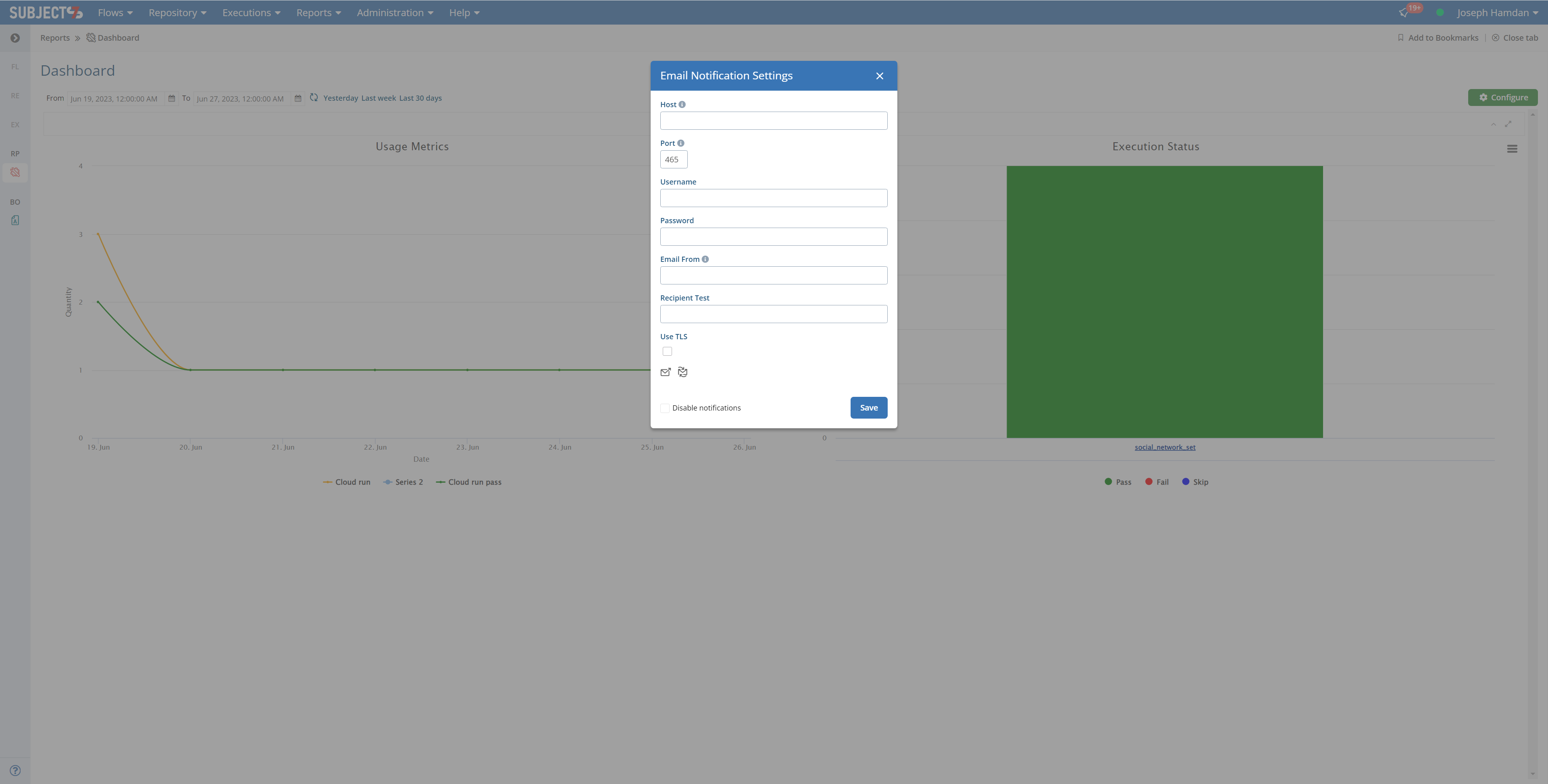Email Settings
This allows admins only to sync Subject7 to an e-mail address to receive notifications. When you click E-mail Settings, the screen below appears.
1- Enter the Host, port, username (source email address), password (source email password), Email From (title), Recipient Test (sample received address) and Use TLS if needed.
2- Click on Send Sample icon to receive a sample e-mail address to verify connectivity.
3- You can also click the checkbox "Disable notifications" to prevent receiving any notifications to the entire account.
4- Reset email settings icon can be used to clear the fields if you want to start over and fill them.