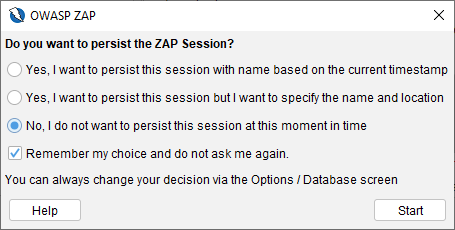...
- Download and install Owasp Zap using standard settings
- Start Owasp Zap manually
- Click Tools menu and select Options
- Click API on the left side of the window and disable the checkbox Web UI Enabled
- Click Network > Local Servers/Proxies on the left side of the window and set the port. By default, Subject7 uses port 8081
- Click OK and close Owasp Zap.
- If this menu appears at anytime, select this option and enable the checkbox so that it will not interrupt execution and click Start.
...