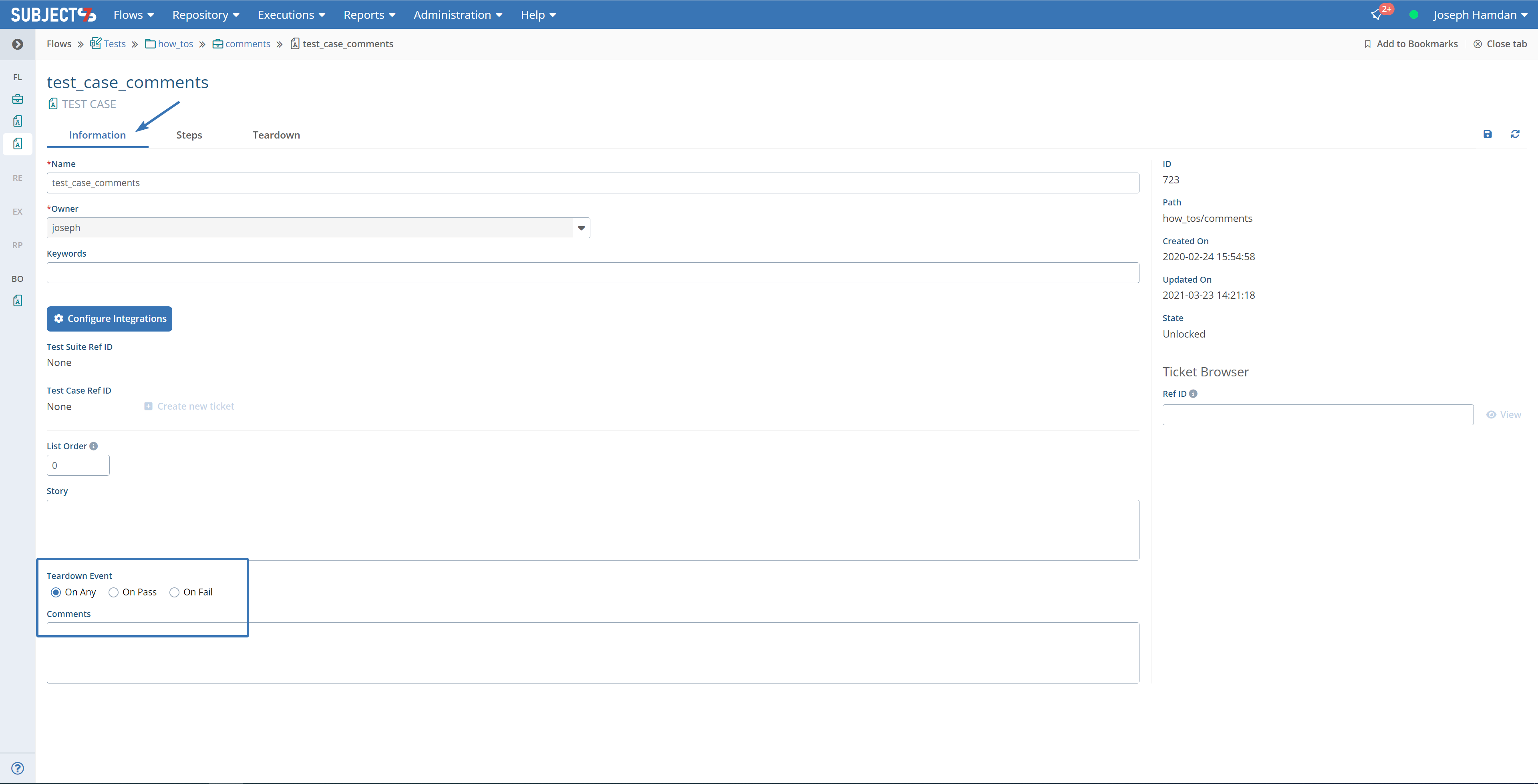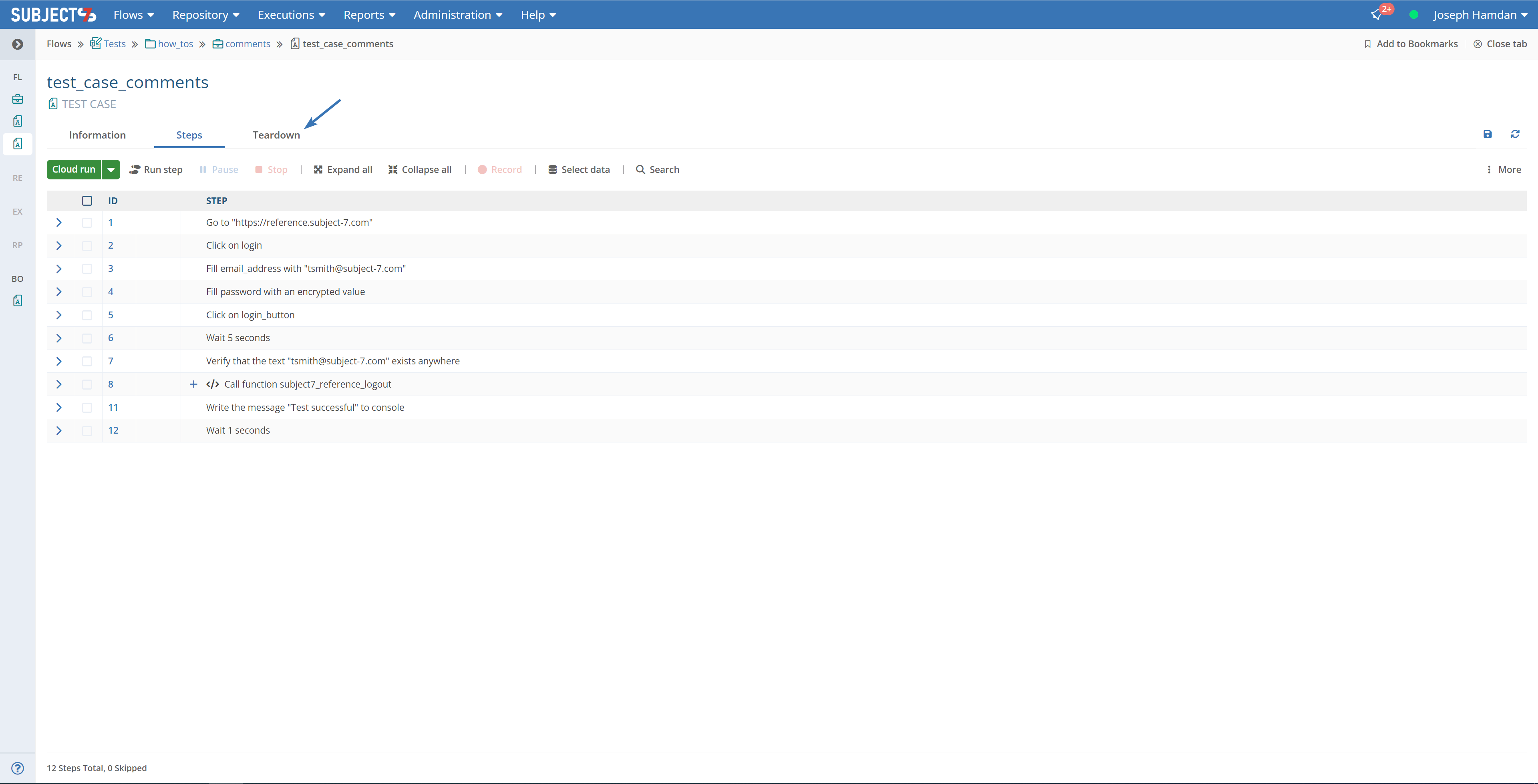Teardowns are used in automated test cases to perform execute predefined steps in case of the following events/conditions:
...
C- Any: teardown will activate upon either succeeding or failing test cases.
1- To set a TeardownSelect your Teardown Event on Information tab
2- To create teardown steps, click on the Teardown icon tab as highlighted below:
Alternatively, you can select the test case using the checkbox in suite view and click Teardown icon as shown below:
2- Select your Teardown Event and then start adding all needed steps for the Teardown to perform after the conditions are met.
3- Click Save.
4- Simulate your test case to check if the teardown runs according to the event/condition that you set. In case there is a failure in the teardown, it will stop automatically.