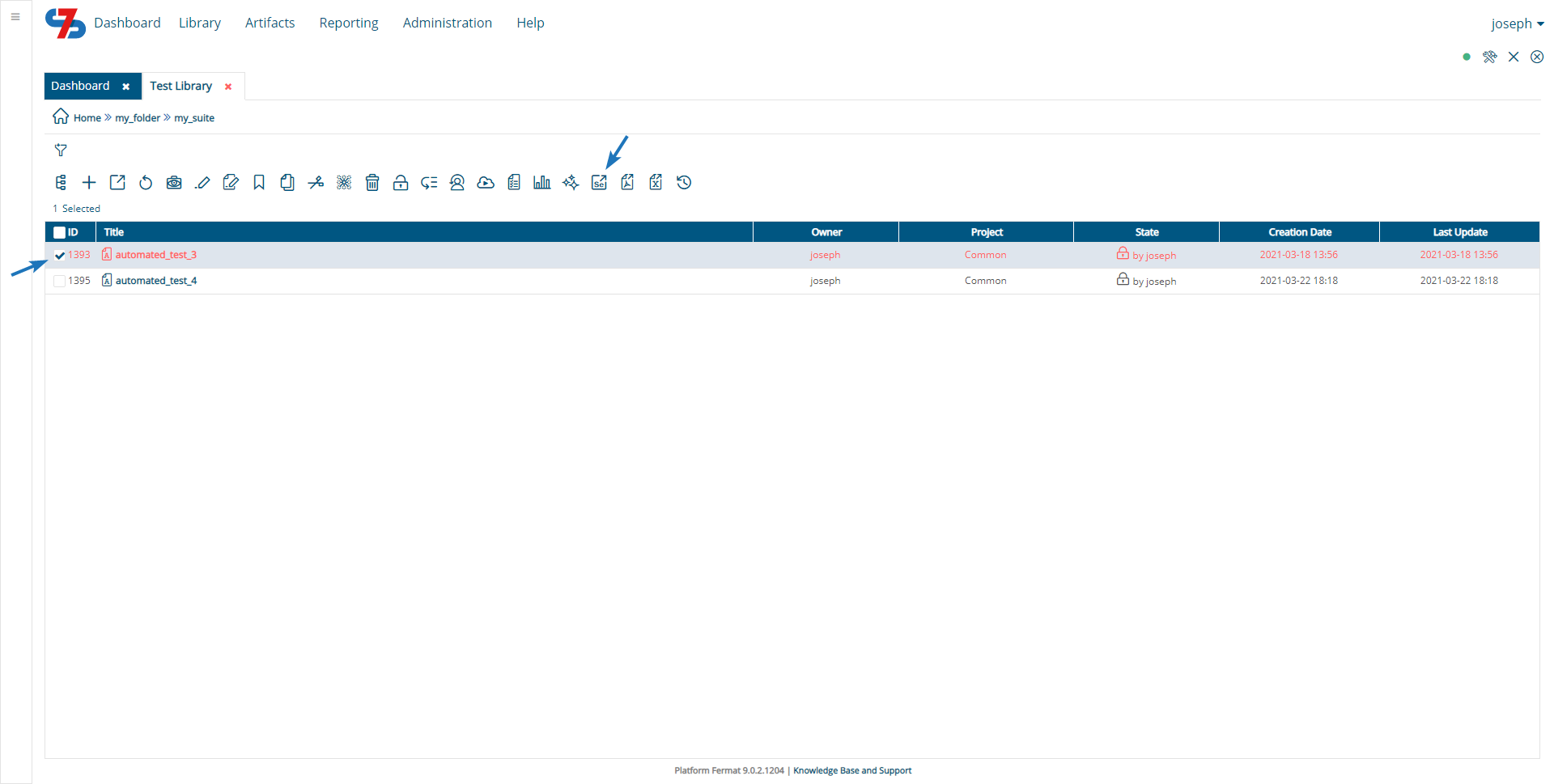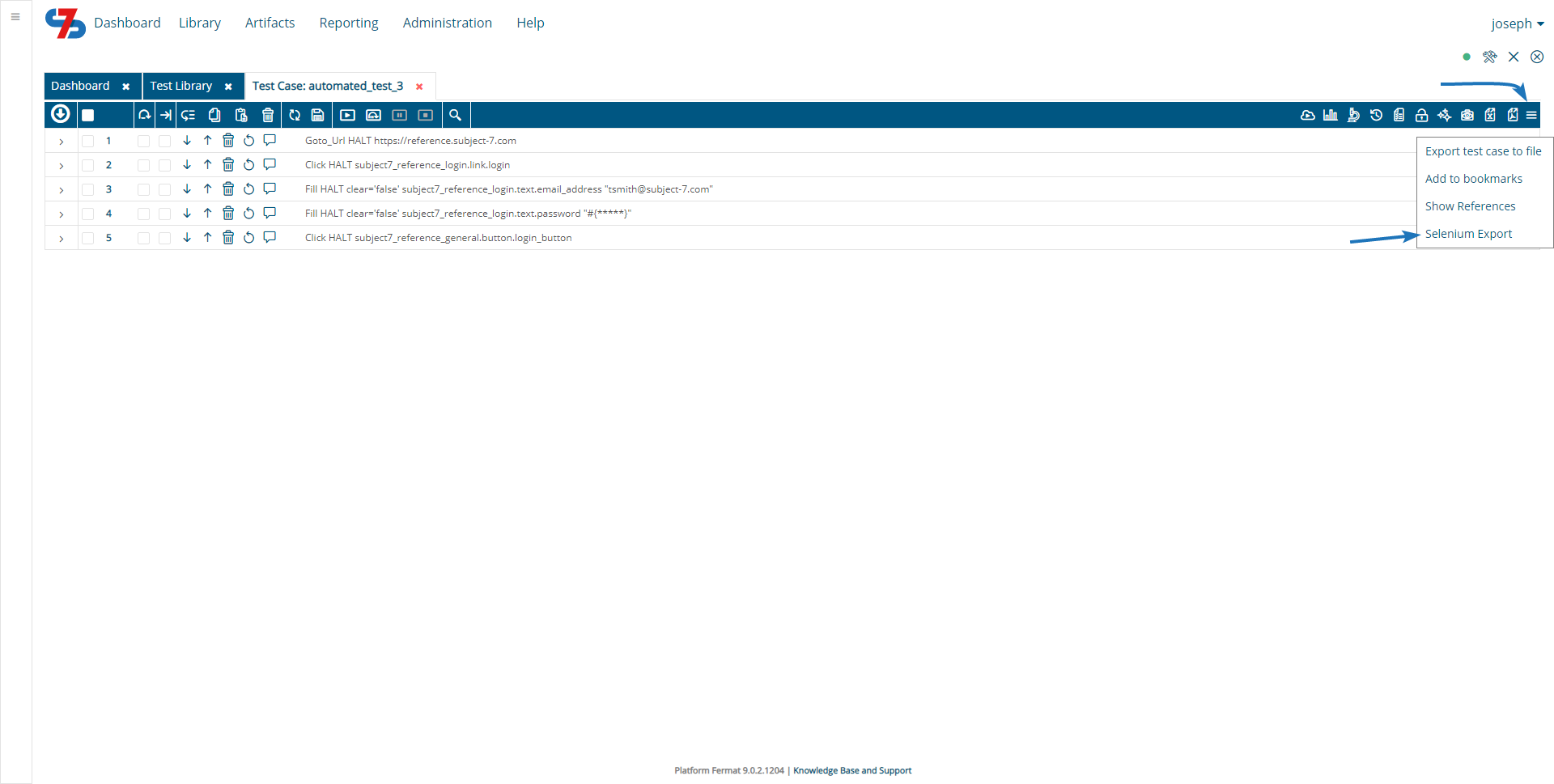You can get Selenium Export of any test case you end up writing in Subject7. Simply select the checkbox to the left of a test case, select More → Selenium Export. A Java file will be downloaded that has the Selenium export of this test case.
Alternatively, while the test case is open, you can click "More options" and choose "Selenium Export"