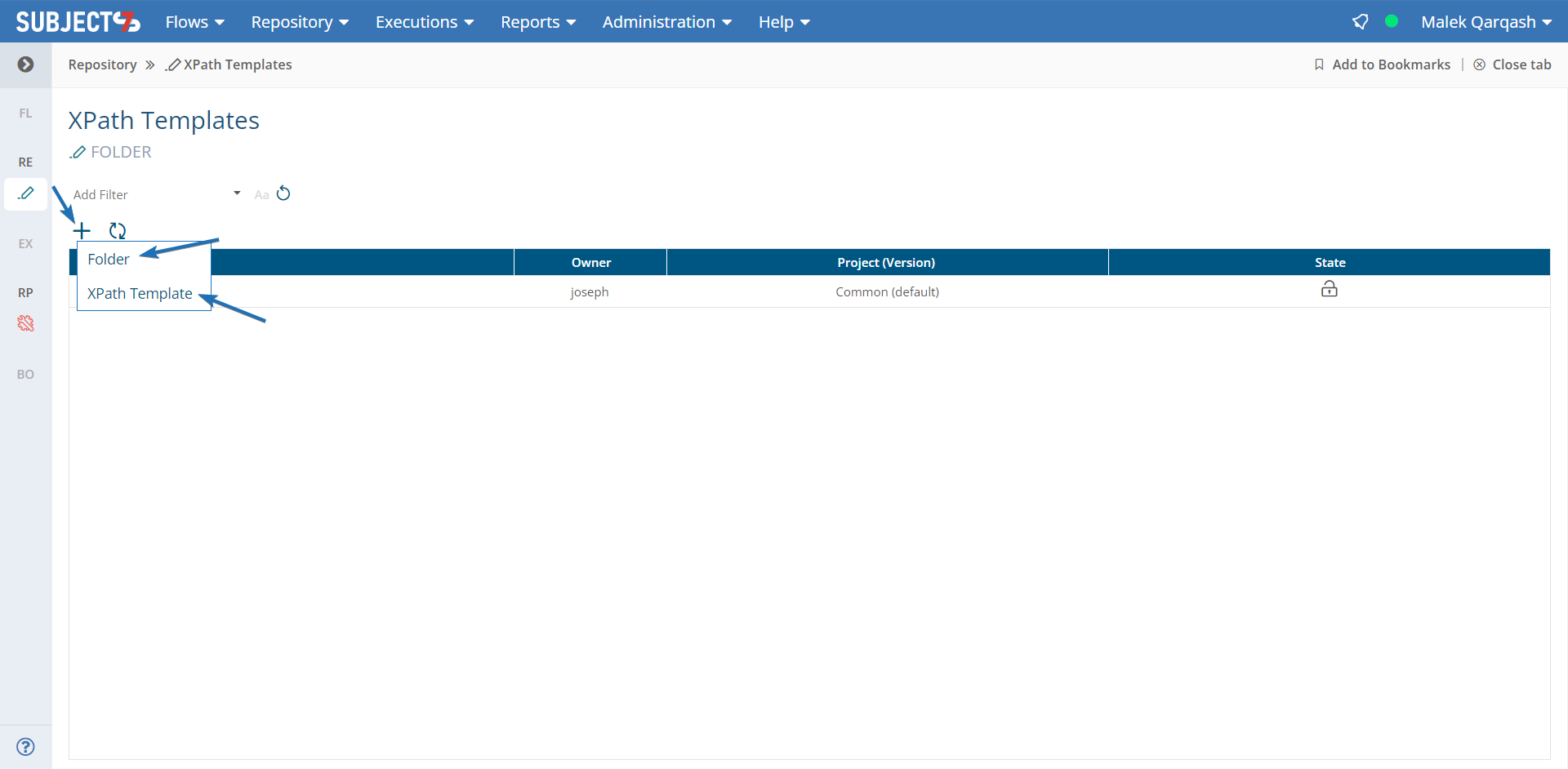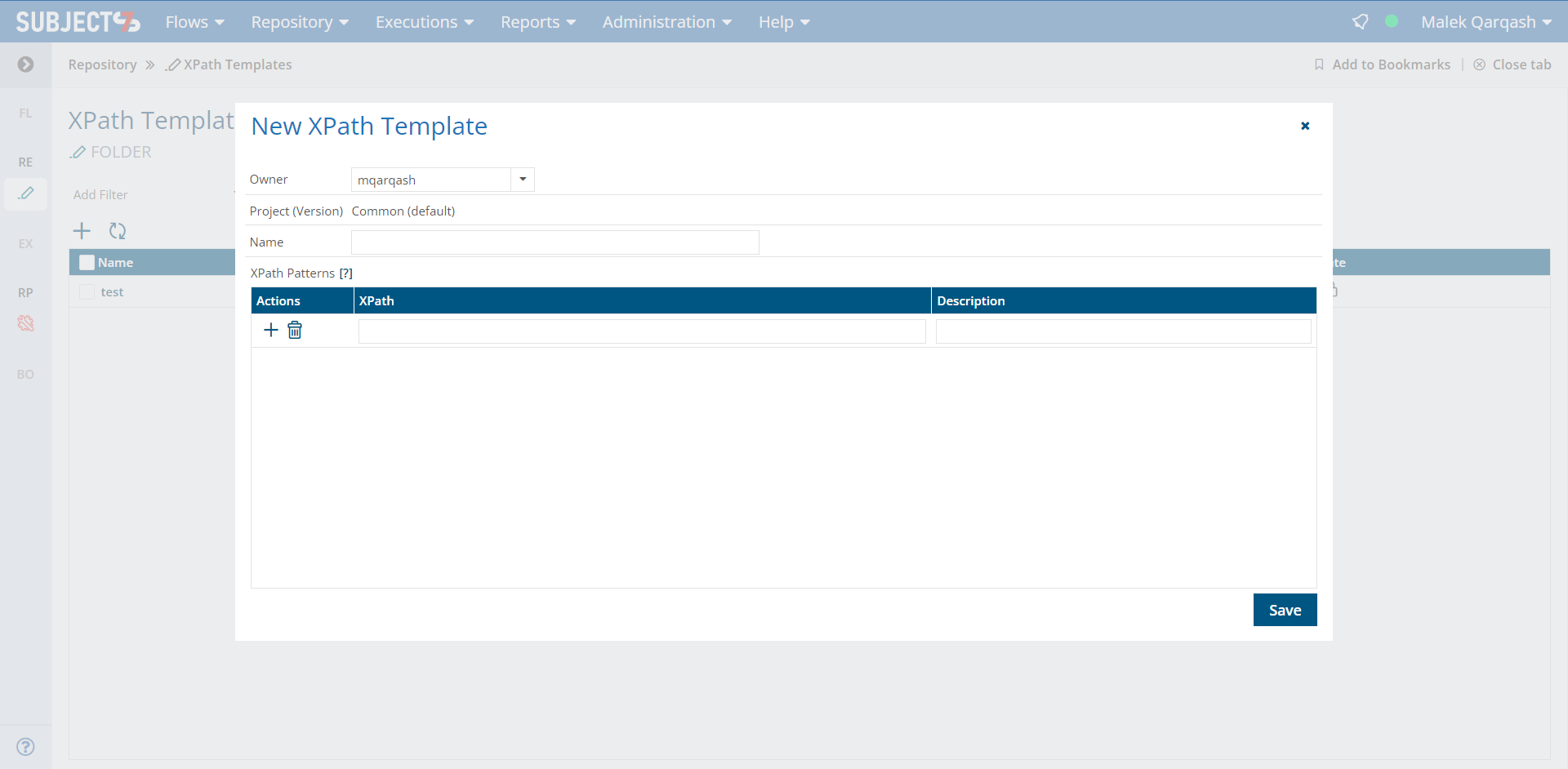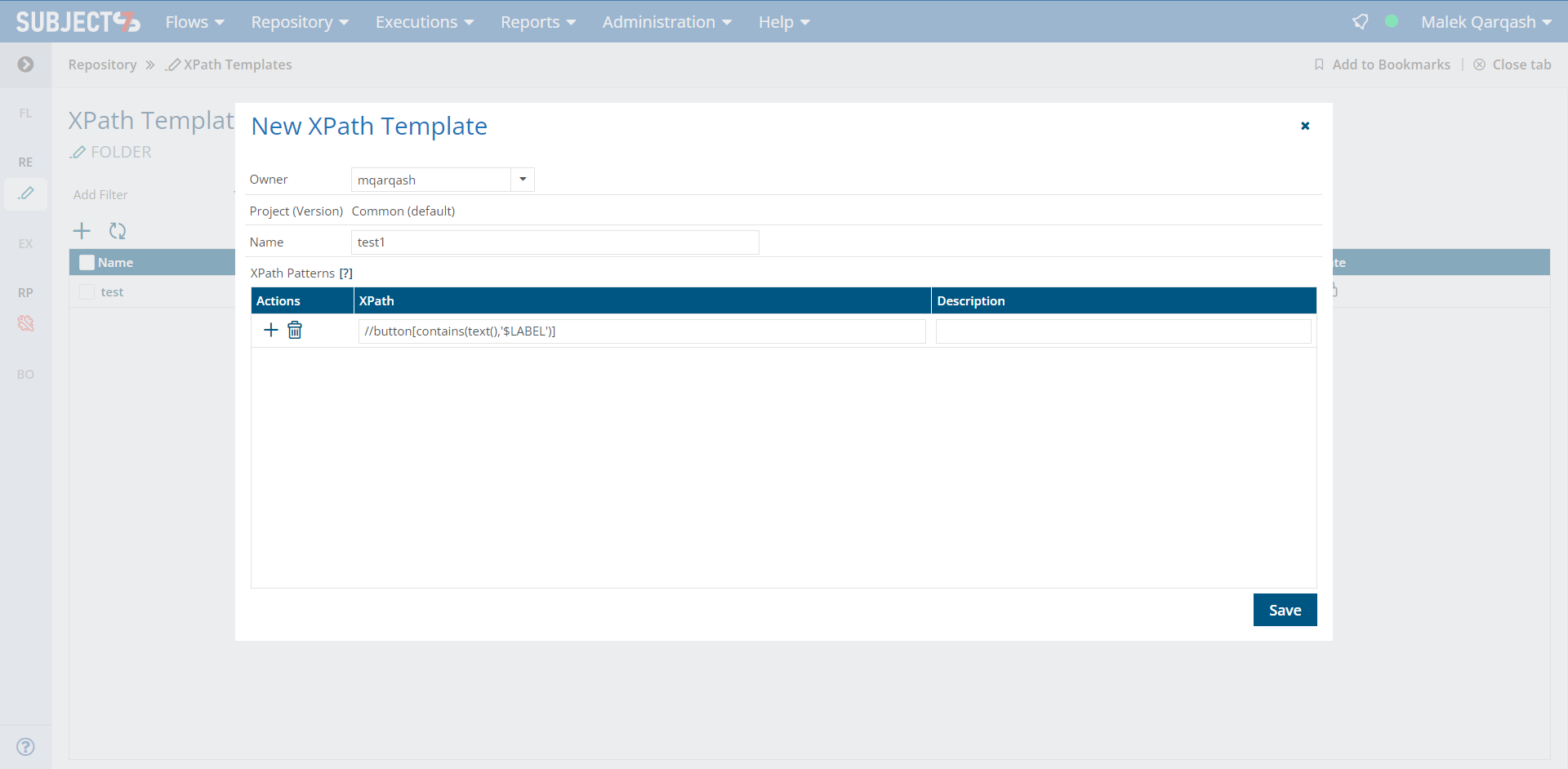In order to create a new XPath Template, follow the steps below:
Click + icon. You can select Folder to create a folder to organize your XPath templates. To create a new template, select Template.
...
Enter a name for your template
...
In the XPath field, enter an XPath which worked on your site.
Replace the text which was used to generate the XPath with $LABEL. Once this is done, this XPath Template can be used on all web pages if it matches an element.
...
Enter a description if you like and click Save.