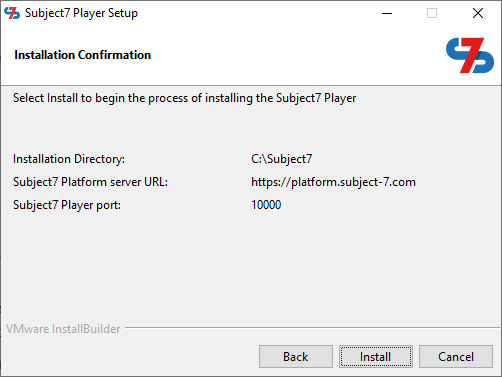...
4- Click Next and select the installation directory.
5- For SaaS (https://platform.subject-7subject7.com), you can click Next. If Subject7 is installed on an on-premise server or private cloud, click On-Premise Installation checkbox to enable it and include your Subject7 platform’s URL and port (please pay attention to change this to the correct URL) and click Next.
...
6- Click Next and the installer will install Subject7 Player on your machine.
7- Once the installation is complete, click Finish.
...