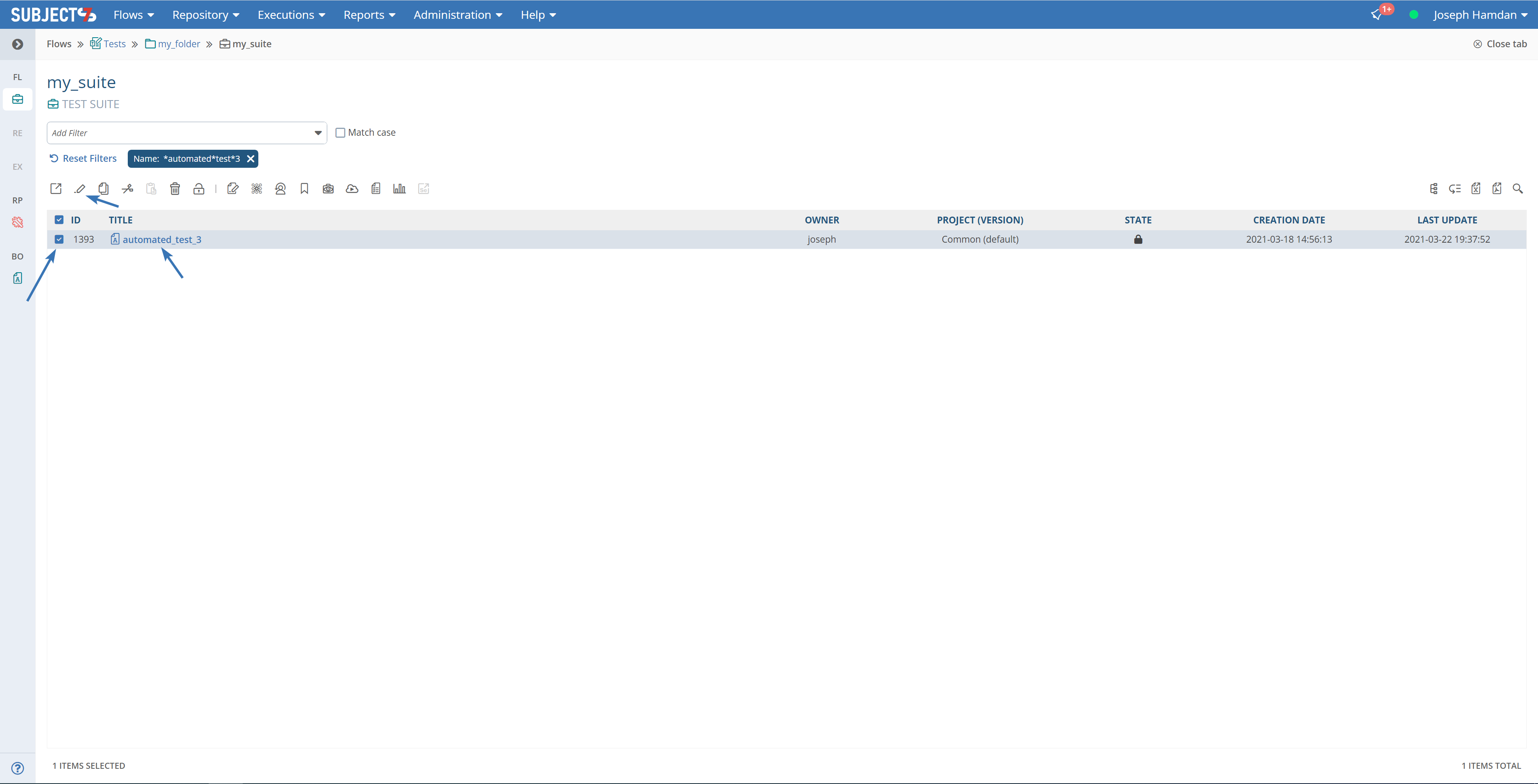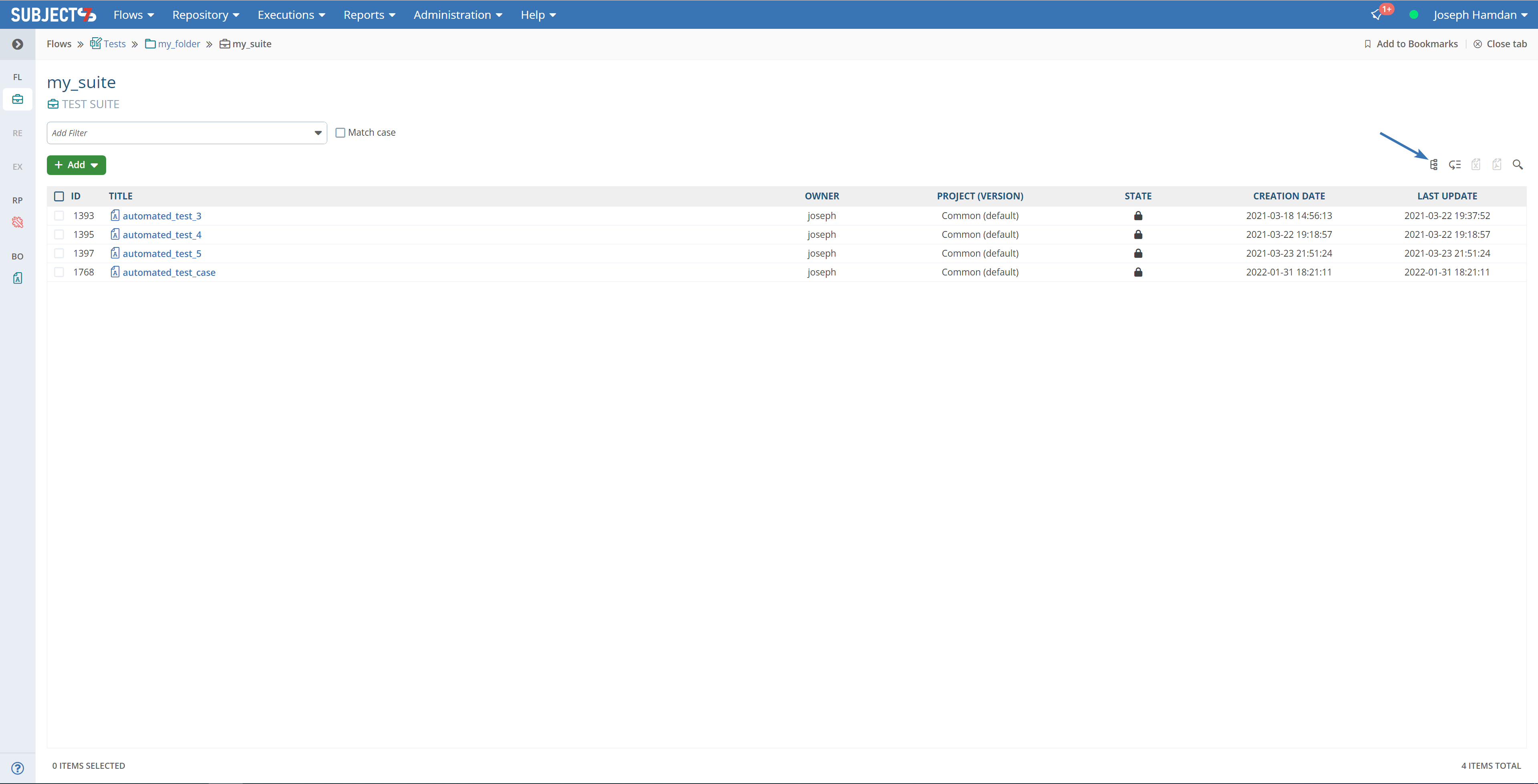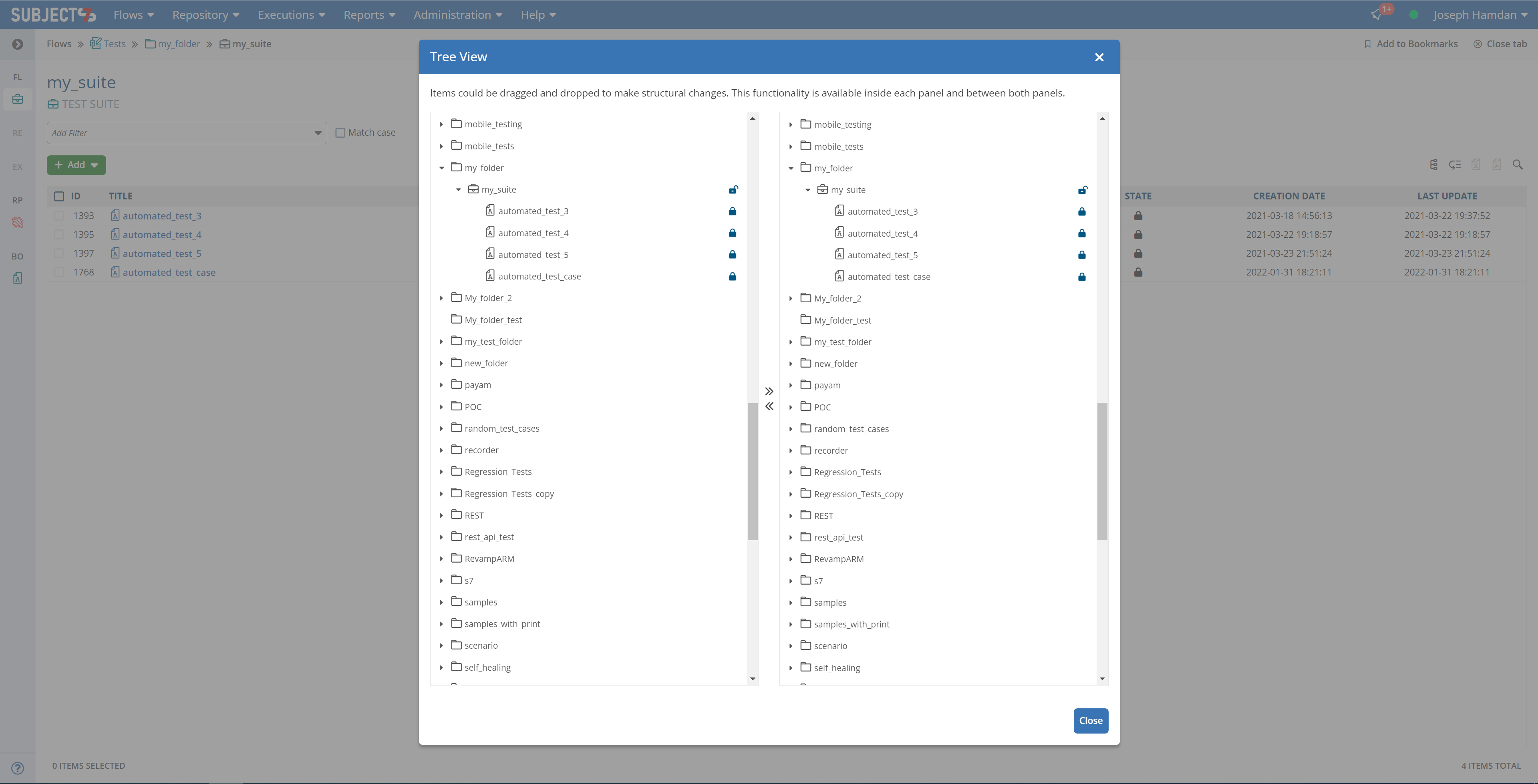In order to edit a Test Case, click on the test case name link to open it. Alternatively, you can click on the checkbox next to it and click Edit.
...
| Info | |
|---|---|
| title | TipThe test case columns above can be resized according to your preference. |
You can also reorganize your test cases by dragging and dropping them in Tree View mode highlighted below:
Tree View:
...
In order to move or copy items, simply drag them from the left side to the right side until you see the options Copy or Move.
...
| Info |
|---|
Moving/copying tests can only be done from one suite to another suite |
| Info |
|---|
Suites can be moved from one folder to another but cannot be copied |