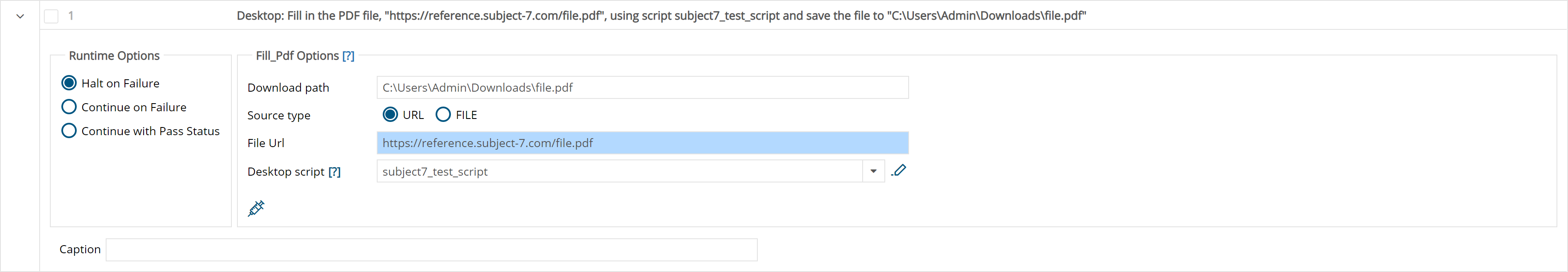Description: This command fills a PDF identified by a URL or a file name using commands added in Desktop Scripts.
Usage Scenario: Suppose we want a file to download after clicking on it and then open it to fill the form inside it.
Procedure: Enter the download path of the file, the source type (URL,file) and select your Desktop script which contains the command and Desktop locator to interact with it. Your step will look like this:
Desktop script: